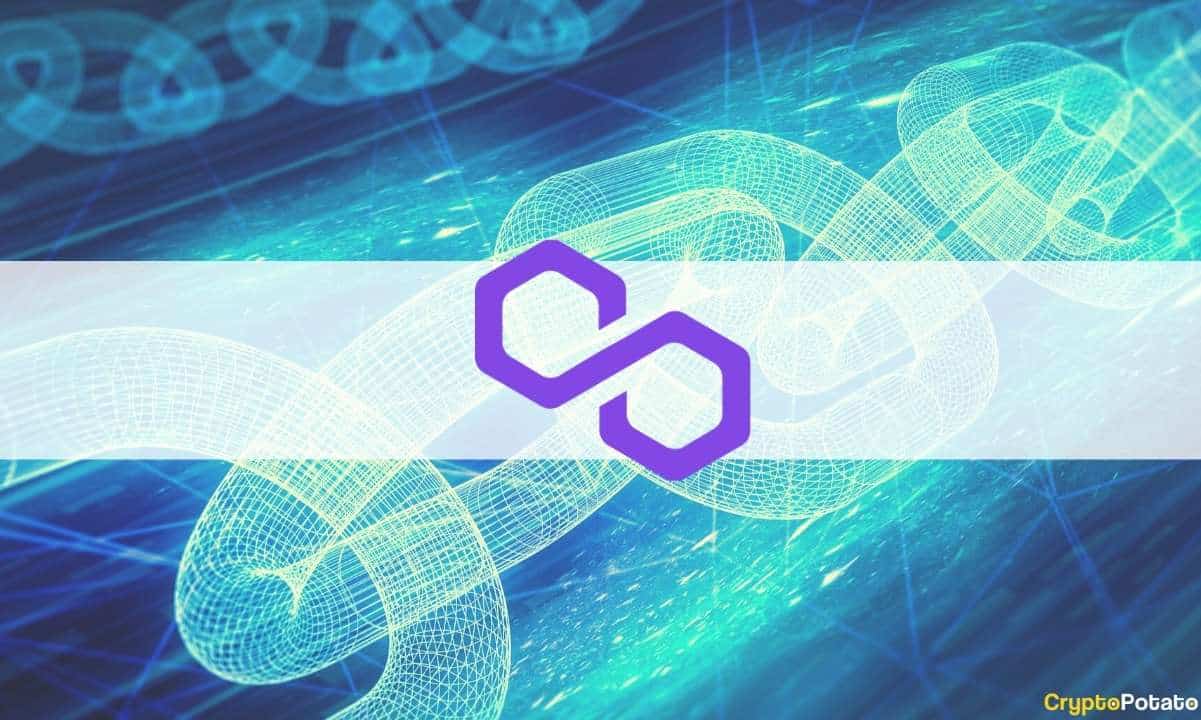Get Some MATIC (Buy/Bridge)
How to obtain MATIC for NFT mints and more!
There are numerous ways to fund your Polygon wallet with $MATIC for use during NFT mints and token sales: below we categorize them based on value and ease of the process.
BEST OPTION - Buy Polygon directly from Coinbase or another centralized exchange (Kucoin, Binance) and send directly to your MATIC wallet address via withdrawal. This process circumvents ETH gas fees and will cost less than $1 in all cases.
Credit/Debit OTC Option - Purchase MATIC directly using a service such as CEX (https://cex.io/buysell) or MoonPay (https://www.moonpay.com/buy/matic) this will allow you to purchase OTC via a credit/debit card (depends on country of origin) and sends directly to your MATIC wallet in one transaction. Fees are generally 1-2.5%.
Bridging Option - Swap MATIC for another token in your ETH wallet via bridging. This process requires the most time, is the most likely to have an issue with, and can be confusing to inexperienced users. This process will require some ETH for bridging as well as a small amount of MATIC. If you decide to swap AFTER bridging funds you will save some ETH at the expense of needing MATIC up front. You can obtain enough MATIC for gas fees from a faucet such as https://matic.supply/.
Matic Faucet
You can obtain enough MATIC for gas fees from a faucet such as https://matic.supply/.
Once you have completed one of the three methods above you will have MATIC in your wallet. To add MATIC to your available network selection list, please go to https://chainlist.org/ and search for “Polygon Mainnet” an option will show to connect your wallet and then to add the chain. This will add Polygon (Matic) Mainnet to your available chains in Metamask. Open your wallet on the Polygon (MATIC) chain to see your balance and transact with Polygon (MATIC) offerings such as polygon.governordao.org
Last updated
Was this helpful?